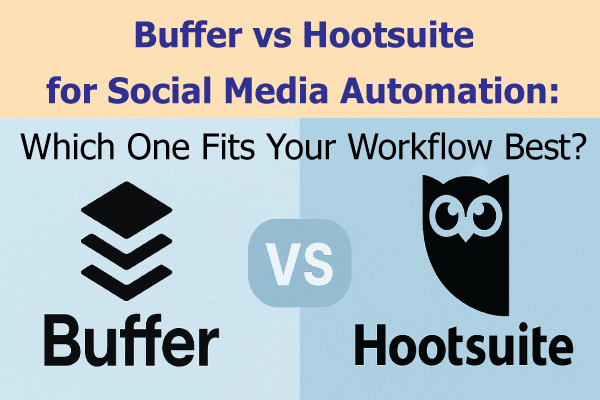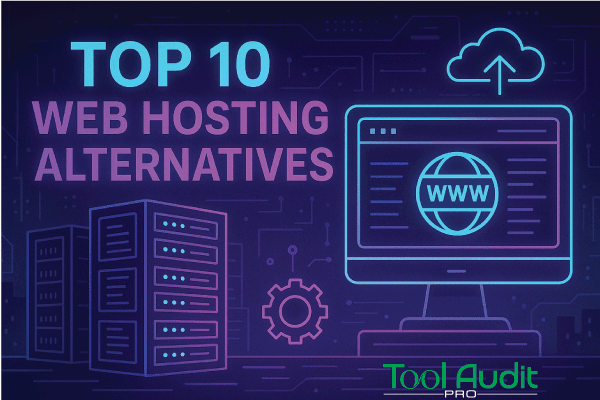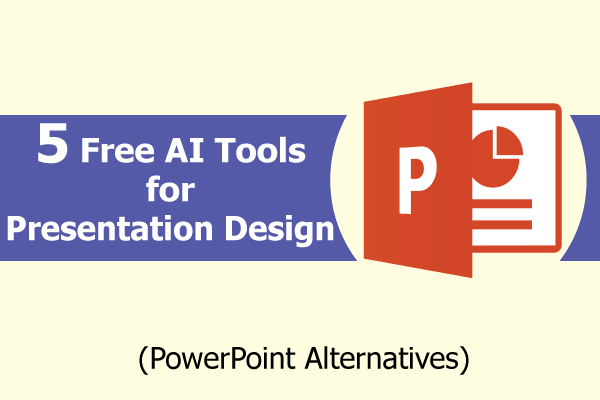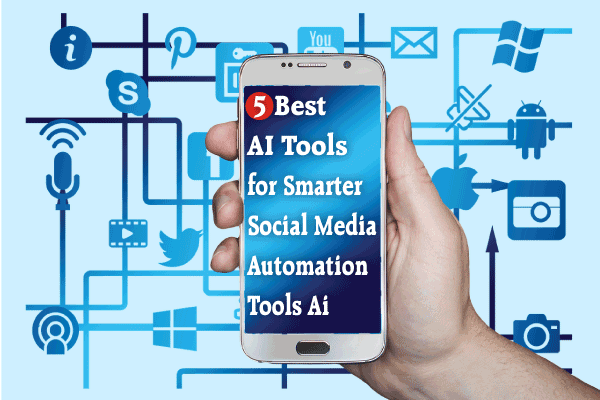Featured
Best AI Writing Tools for UK Freelancers

Welcome to Tool Audit Pro gives you honest, simple, and experience-based reviews of digital tools, helping you choose what actually works without the hype or confusion.

Best Free CDN Services for WordPress Speed
1. Introduction 2. Why Your WordPress Site Needs a CDN 2.1 Reduce server load 2.2 …

Test Website Speed & Hosting Performance
I. Introduction II. Why Website Speed Matters More Than Ever III. Factors That Influence Website …
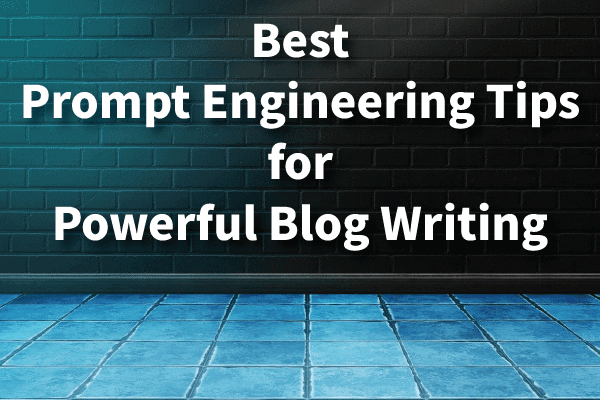
Best Prompt Engineering Tips for Powerful Blog Writing
I. Introduction: Why Prompt Engineering Matters in Modern Blogging II. What Is Prompt Engineering? (Beginner-Friendly …
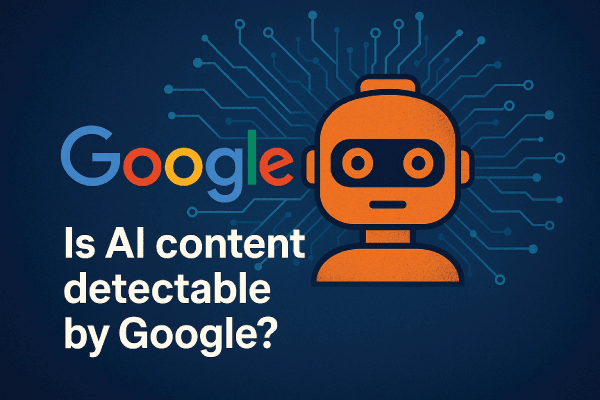
Is AI Content Detectable by Google in 2026?
What Google Has Officially Stated About AI Content What “Detection” Really Means in SEO Terms …
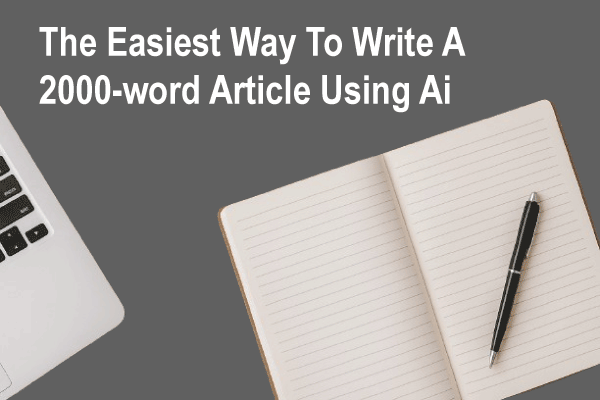
Easiest Way to Write 2000-Word Articles With AI
If you’ve ever stared at a blank page thinking, “How am I supposed to turn …
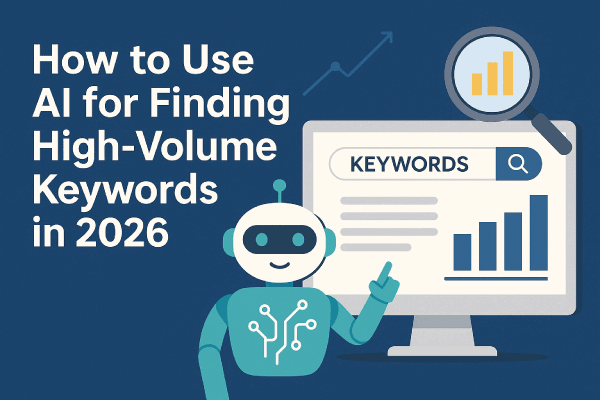
How to Use AI for Finding High-Volume Keywords in 2026
If there’s one thing AI keyword research 2026 has made clear, it’s that SEO is …
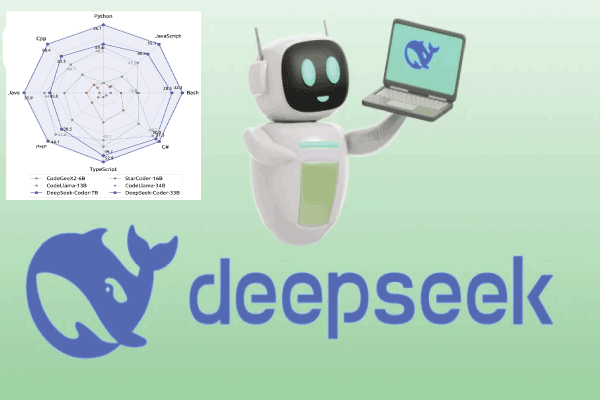
DeepSeek AI Review: Coding & Content Performance
If you’ve spent any time exploring new AI tools lately, you’ve probably noticed DeepSeek making …
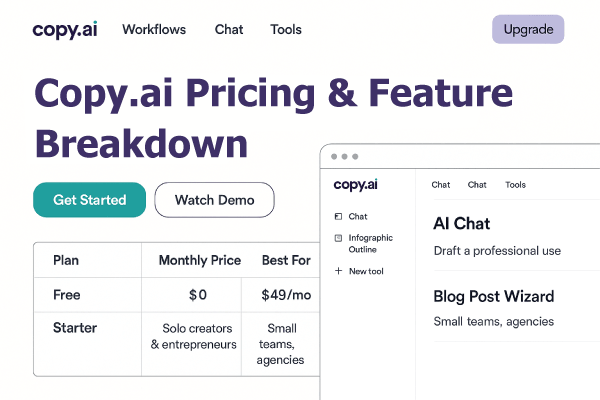
Copy.ai Pricing & Feature Breakdown
Copy.ai Overview : Copy.ai pricing has become one of the more recognizable names in the …
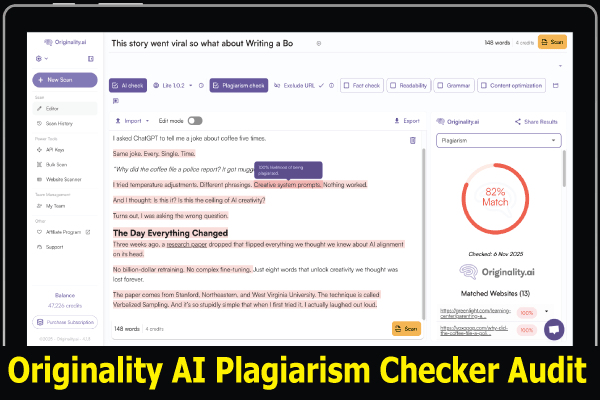
Originality AI Plagiarism Checker Audit
If you produce content at scale — especially in today’s AI-heavy landscape — you already …
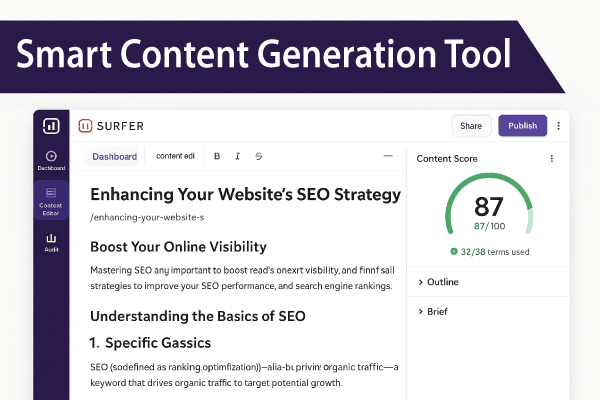
Surfer SEO AI Review: Smart Content Generation Tool
If you’ve been creating SEO-focused content for a while, you already know Surfer SEO has …
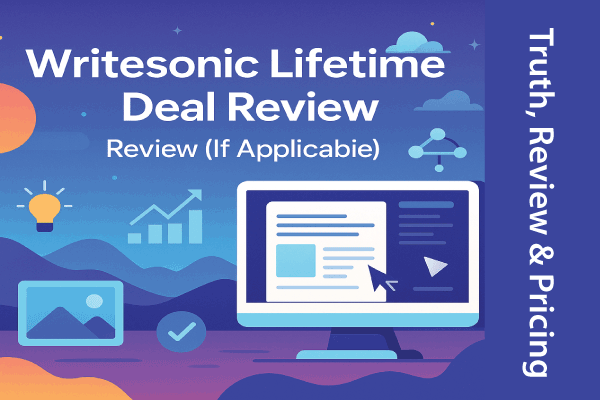
Writesonic Lifetime Deal: Honest Review & Availability
If you’ve spent any time researching AI writing tools, you’ve probably come across Writesonic lifetime …
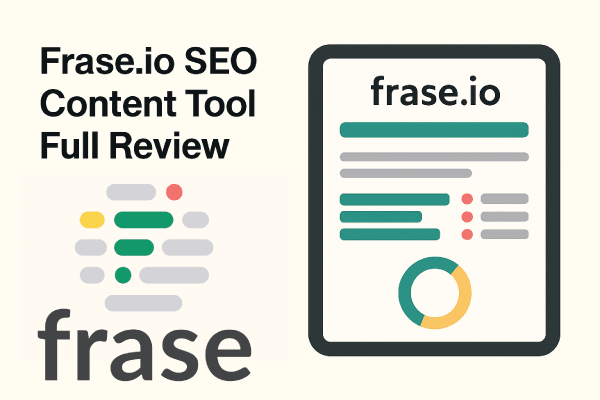
Frase.io SEO Content Tool Full Review
If you create content regularly—whether for clients, niche sites, or your own business—you’ve probably heard …
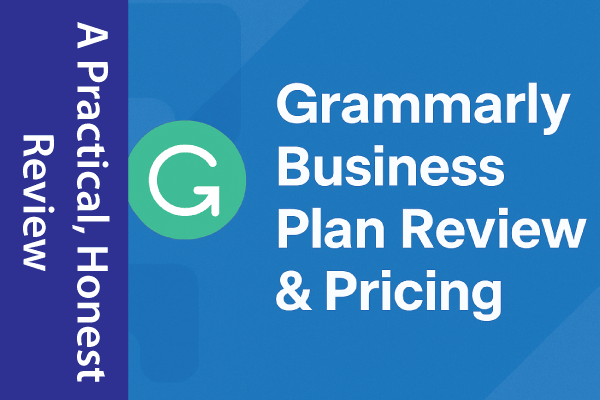
Grammarly Business Plan Review & Pricing
Audit and Pricing: A Practical, Honest Review If you’ve ever worked with a team that …
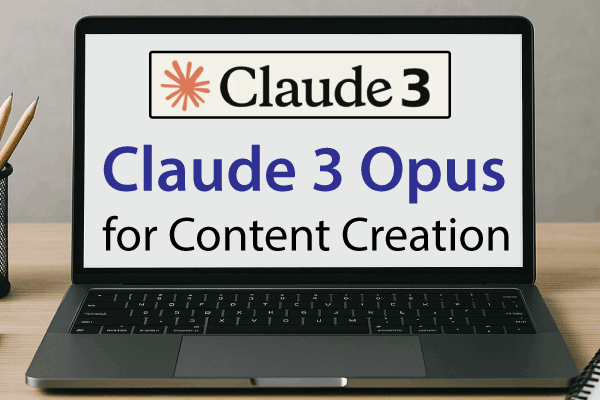
Claude 3 Opus for Content Creation
If you’ve spent any time experimenting with AI tools lately, you’ve probably noticed how crowded …

Jira for Non-Dev Teams: An Honest Audit
When people hear the word Jira, the mind usually jumps straight to software developers, issue …
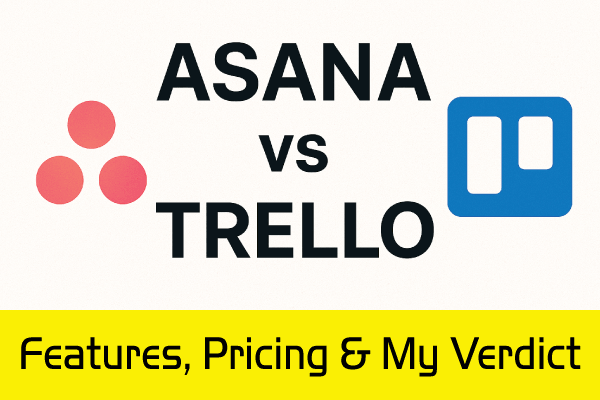
Wrike Project Management Review: Features, Pricing & My Verdict
When you’re running fast-moving projects, it’s rare to find software that feels genuinely built around …

Trello Gold Review: Features & Workflow Audit
If you’ve been around project and task management tools for a while, you already know …
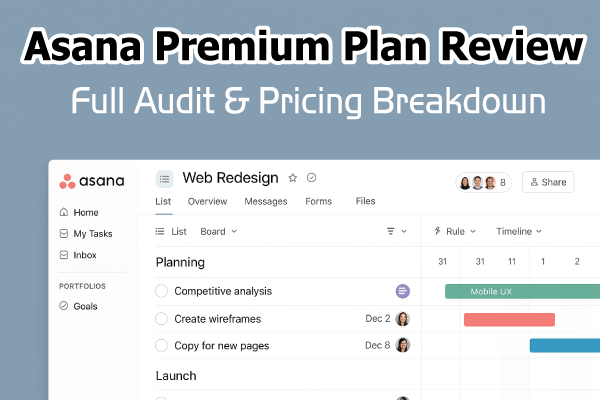
Asana Premium Plan Review: Full Audit & Pricing Breakdown
When teams start feeling the limits of basic task apps, Asana Premium often becomes the …
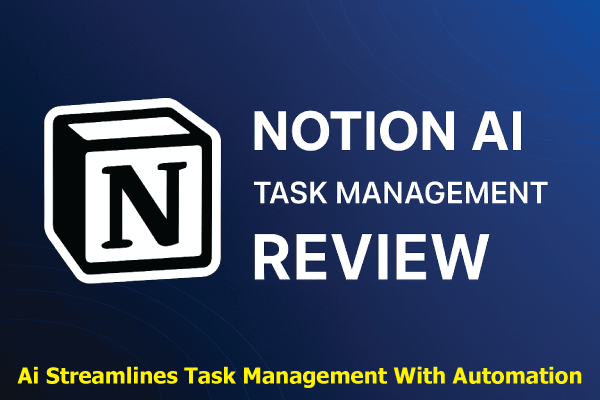
Notion AI: Smart Task Management Review
When Notion first introduced AI features, most of us assumed it would be another add-on—useful, …
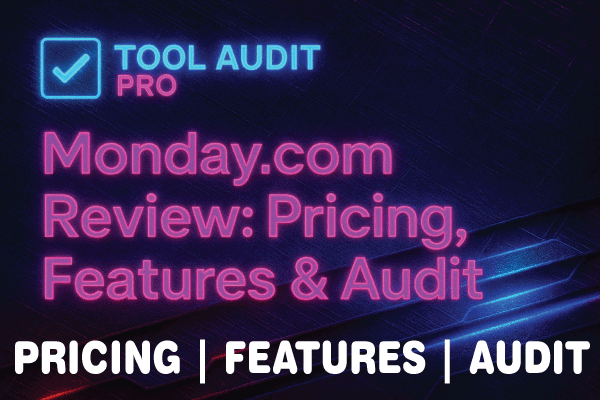
Monday.com Review: Pricing, Features & Full Audit
If you’ve ever searched for an all-in-one project management tool that balances structure with flexibility, …
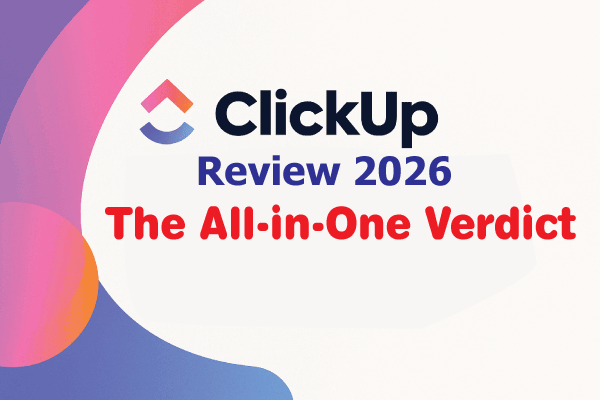
ClickUp Review 2026: Honest All-in-One Verdict
If you’ve been searching for a true “do-everything” project management tool, the ClickUp productivity review …
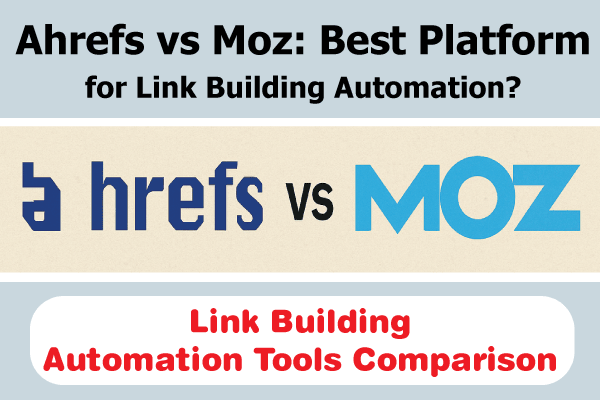
Ahrefs vs Moz: Best Platform for Link Building Automation?
If you’re scaling your SEO efforts, link-building automation tools comparison becomes more than a convenience—it’s …
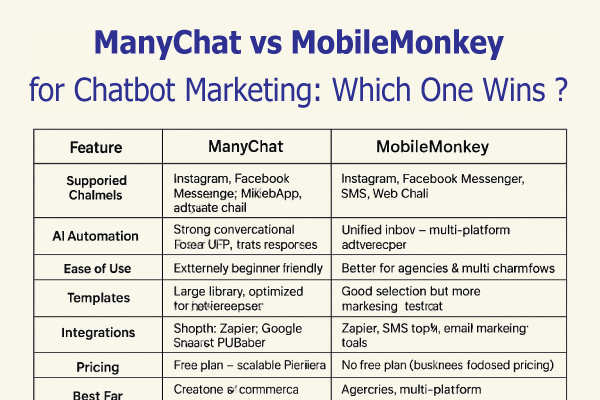
ManyChat vs MobileMonkey: Best Chatbot Tool Comparison
Choosing between ManyChat vs MobileMonkey can feel like picking between two very similar power tools—both …
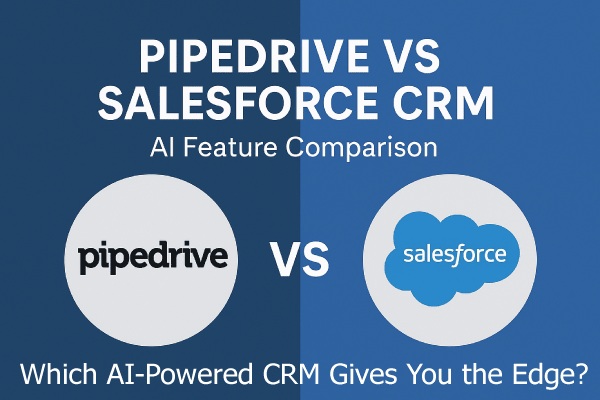
Pipedrive vs Salesforce CRM: AI Feature Comparison
Choosing the right CRM in 2025 isn’t just about contacts and pipelines—it’s about how much …
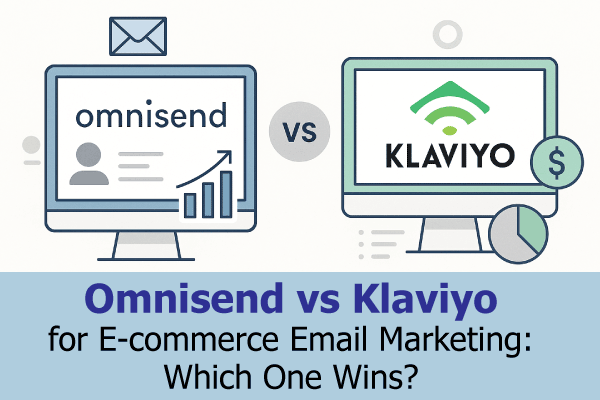
Omnisend vs Klaviyo: Best Email Tool for E-commerce?
Choosing the right email marketing platform can shape how effectively an online store builds relationships, …
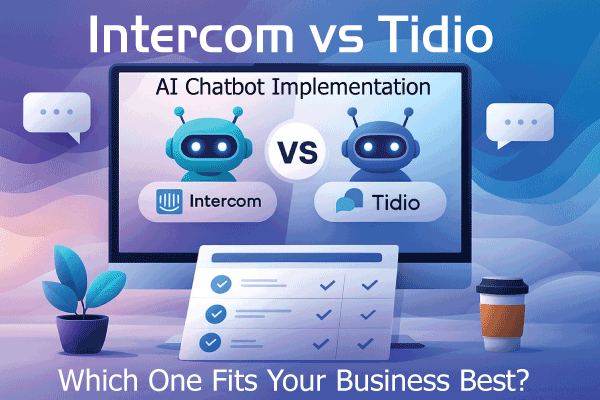
Intercom vs Tidio: Best AI Chatbot Implementation?
When businesses look to scale support, automate conversations, and deliver fast customer responses, AI chatbots …
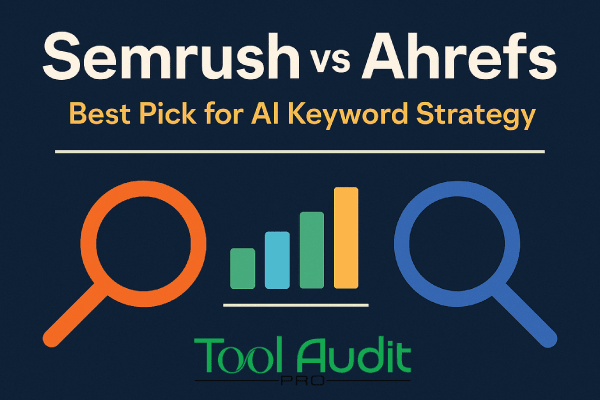
Semrush vs Ahrefs: Best Pick for AI Keyword Strategy
If you’re serious about leveling up your SEO game, you’ve probably gone back and forth …
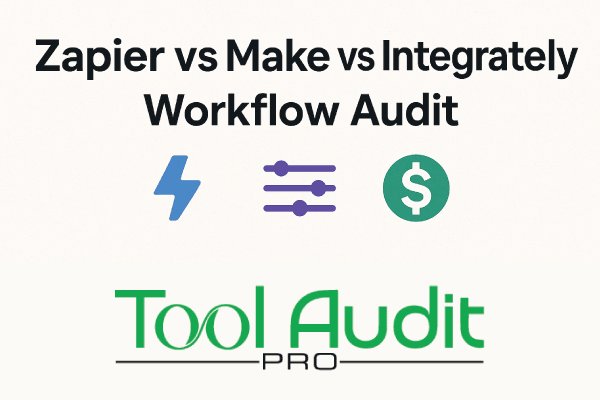
Zapier vs Make vs Integrately: Workflow Automation Audit
If you manage digital workflows in 2025, chances are you’ve bumped into Zapier vs Make …
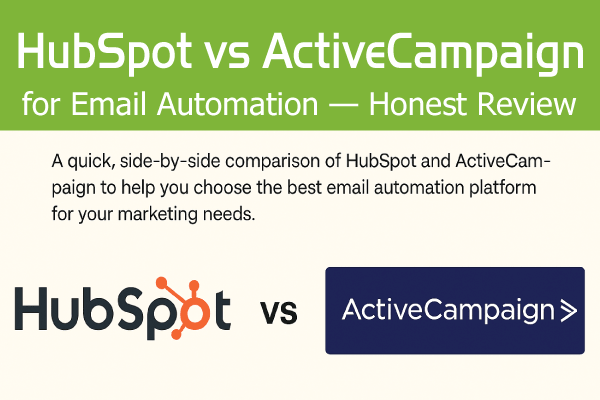
HubSpot vs ActiveCampaign: Email Automation Showdown
A quick, side-by-side comparison of HubSpot and ActiveCampaign to help you choose the best email …
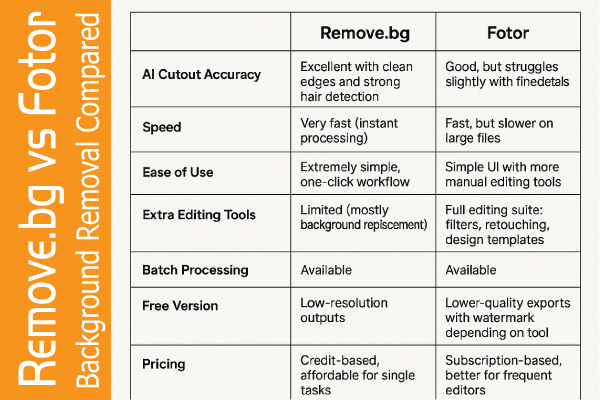
Remove.bg vs Fotor: Background Removal Compared
Background removal tools have become essential for creators, designers, and anyone dealing with product photography. …

Pikwizard vs Pexels AI: Stock Image Generator Review
When it comes to stock photography, creators today expect more than just a searchable library. …
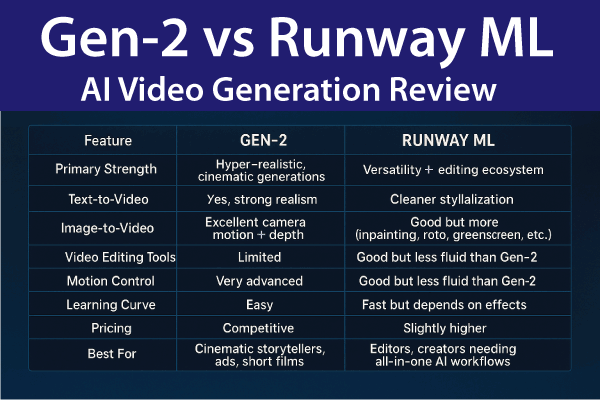
Gen-2 vs Runway ML: Best AI Video Generator?
Artificial intelligence has flipped the video production world upside down, and two platforms are leading …
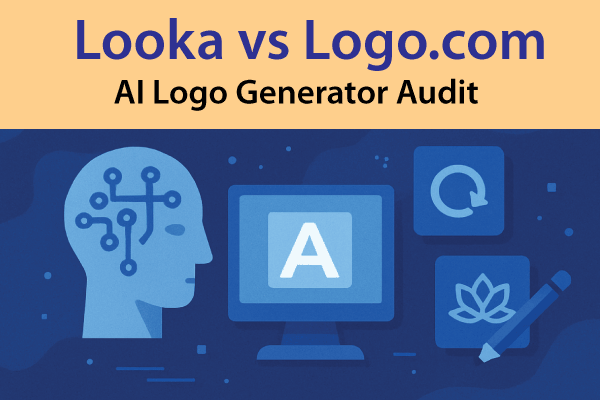
Looka vs Logo.com: AI Logo Generator Audit
If you’ve ever tried to design a logo from scratch, you already know the struggle …
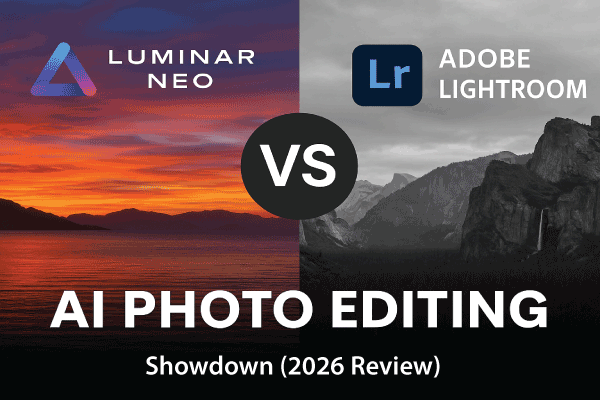
Luminar Neo vs Adobe Lightroom: Which AI Photo Editor Is Better in 2026
Photo editing has evolved dramatically over the last few years, and AI tools have become …
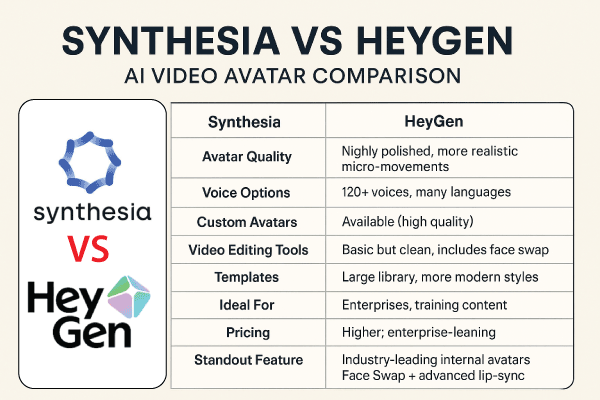
Synthesia vs HeyGen: AI Video Avatar Comparison.
If you’ve ever needed a quick, polished video without hiring a full production team, chances …
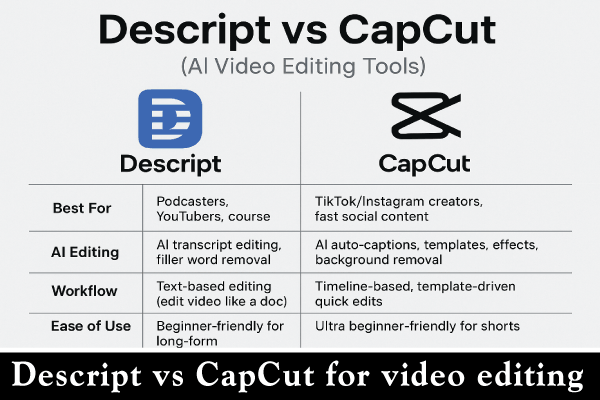
Descript vs CapCut for Video Editing (AI Features)
When it comes to AI-powered video editing, two names come up over and over again: …
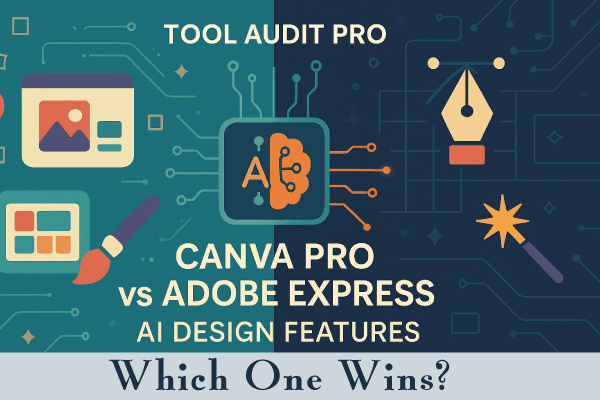
Canva Pro vs Adobe Express for AI Design Features.
If you’re building visuals every day—social posts, thumbnails, brand graphics, quick mockups—you’re probably already using …
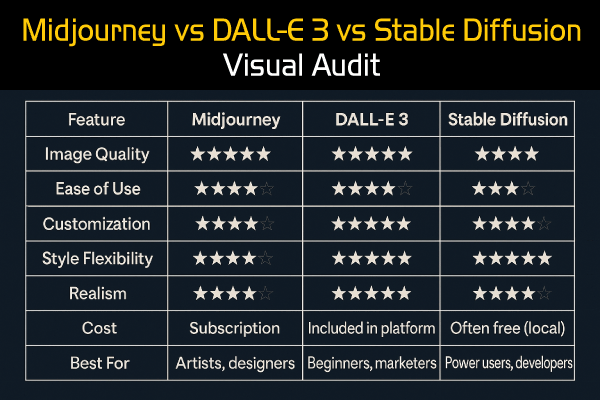
Midjourney vs DALL-E 3 vs Stable Diffusion: Visual Audit
If there’s one corner of AI that has evolved at breakneck speed, it’s image generation. …
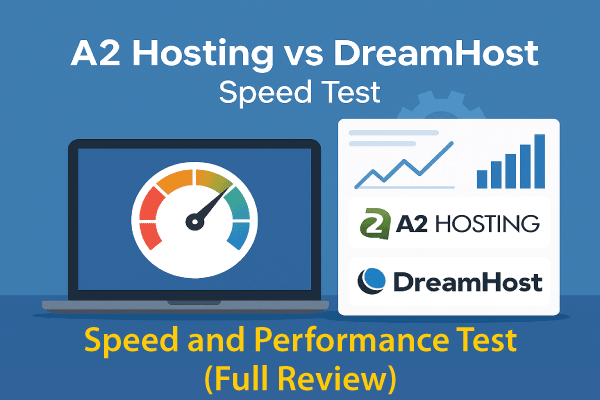
A2 Hosting vs DreamHost: Speed and Performance Test.
When it comes to picking a reliable web host, speed and performance can’t be ignored—especially …
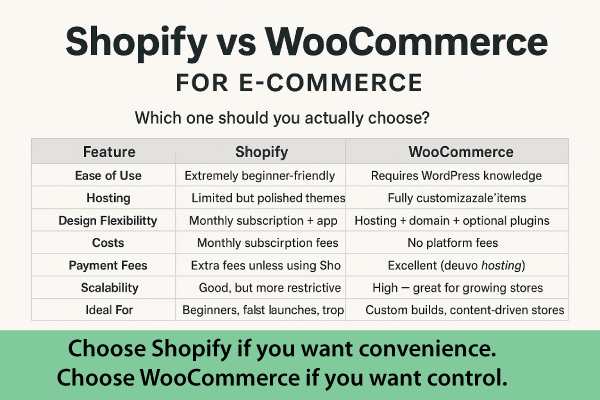
Shopify vs WooCommerce: Which Platform Wins?
Shopify vs WooCommerce for E-commerce: Which One Should You Actually Choose? If you’re planning to …

ConvertKit vs Leadpages for Landing Pages.
If you’re building landing pages to grow your audience, two names often rise to the …
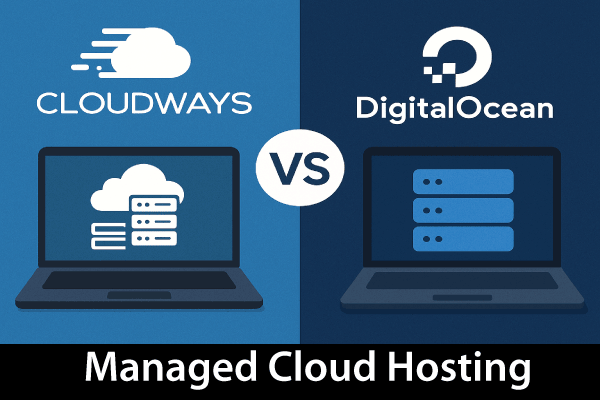
Cloudways vs DigitalOcean: Managed Cloud Hosting Compared
If you’re shopping for scalable cloud hosting but don’t want to get lost in server …
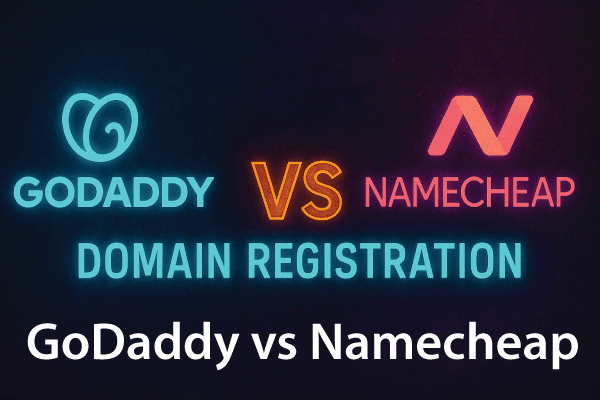
GoDaddy vs Namecheap: Best Choice for Domain Registration
If you’re starting a new website, choosing the right domain registrar is one of the …
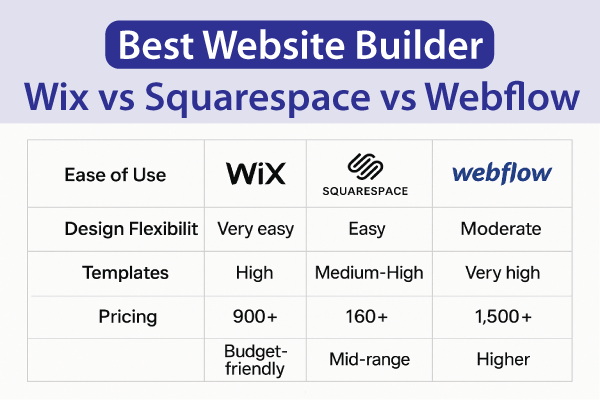
Wix vs Squarespace vs Webflow: Best Website Builder.
Choosing the right website builder these days feels a bit like standing in a store …
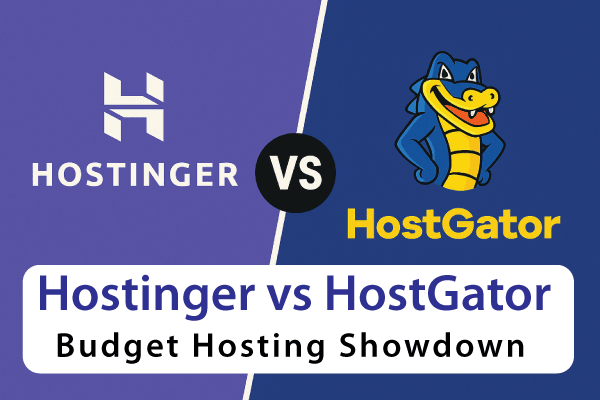
Hostinger vs HostGator: Budget Hosting Showdown
If there’s one debate that keeps popping up in the hosting world, it’s this: Hostinger …
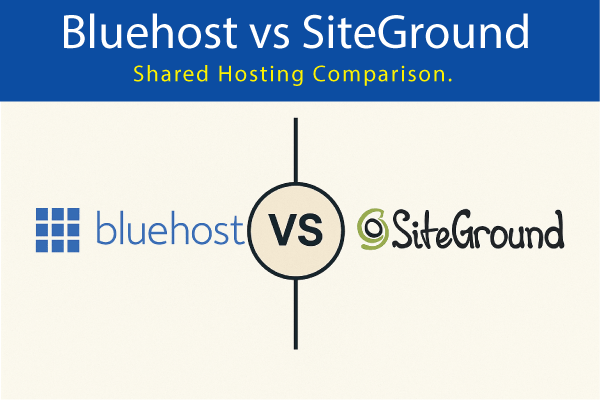
Bluehost vs SiteGround Shared Hosting Comparison.
Choosing between Bluehost vs SiteGround is one of those decisions almost every website owner runs …
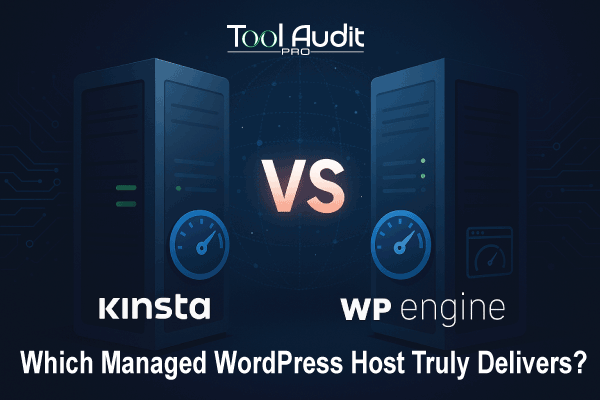
Kinsta vs WP Engine: Which Managed WordPress Host Truly Delivers
When it comes to managed WordPress hosting, two names always rise to the top — …
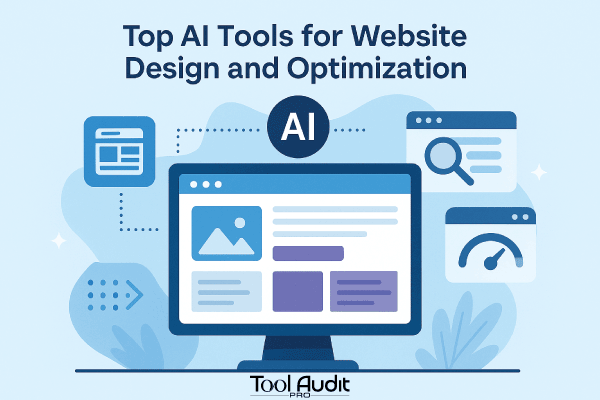
Top 6 AI Tools for Website Design and Optimization
If you’ve ever tried designing or optimizing a website from scratch, you know how time-consuming …

Best 5 Hosting Providers for E-commerce Stores
Starting an e-commerce store is exciting — but choosing the right hosting provider can make …
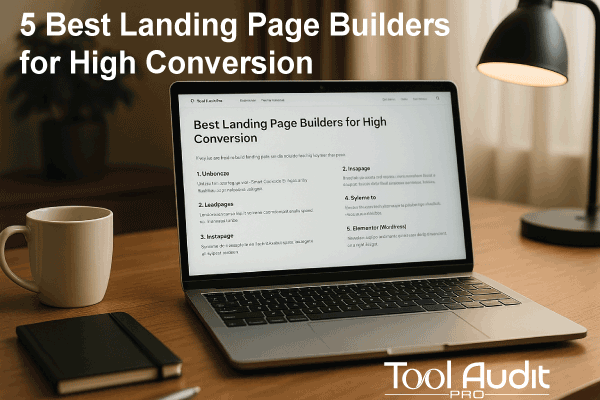
5 Best Landing Page Builders for High Conversion
If you’ve ever tried to build a landing page that actually works, you know it’s …

Top 5 Free Web Hosting Services
If you’re just starting a small project or testing a new website idea, paying for …

5 Best Managed WordPress Hosting
hen I first started building websites, I didn’t care much about managed hosting. I thought, …

5 Best Cheap Shared Hosting Plans
When you’re just starting a website or blog, finding a good hosting plan can be …

Best 5 Cloud Hosting for Small Business in 2026
Running a small business today means having a reliable online presence. Whether you’re selling products, …
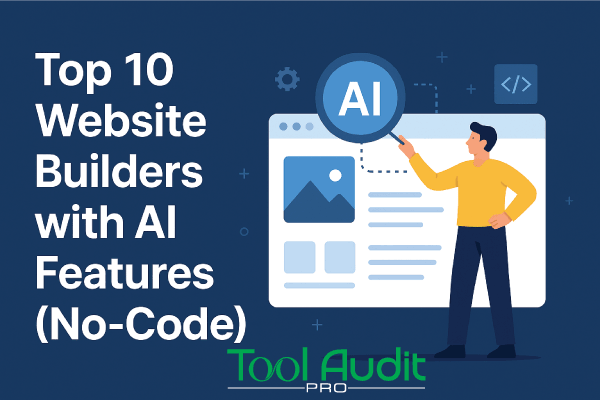
Top 10 AI Website Builders for No-Code Creators in 2026
If you’ve ever wanted to build a website but felt overwhelmed by coding, design tools, …
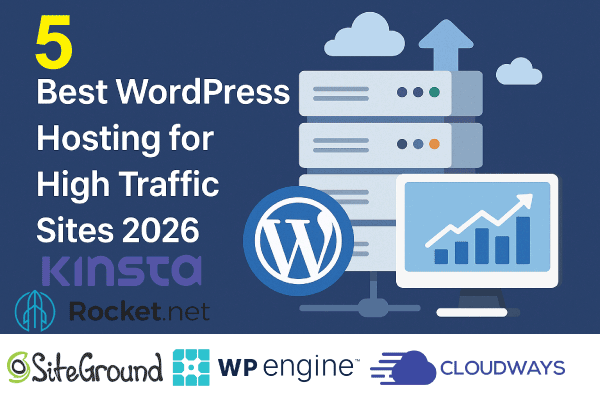
Top 5 WordPress Hosting for Big-Traffic Sites in 2026
If you run a high-traffic WordPress website, you already know that regular shared hosting won’t …

5 Free Ai Voice Cloning Tools Every Creator Should Try in 2026
If you’re a content creator in 2026, you’ve probably noticed how much AI voice cloning …
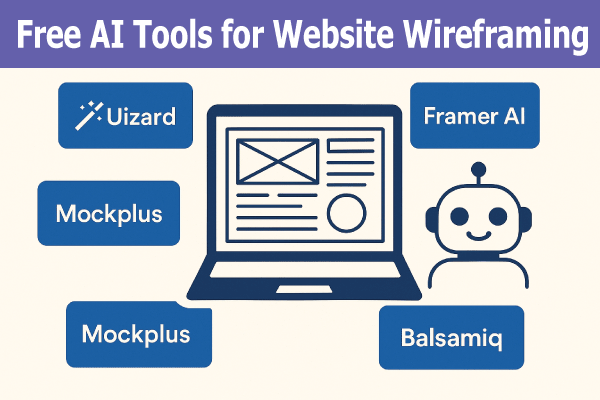
5 Free AI Tools for Website Wireframing
If you’ve ever started a new website project, you know how important the wireframing stage …
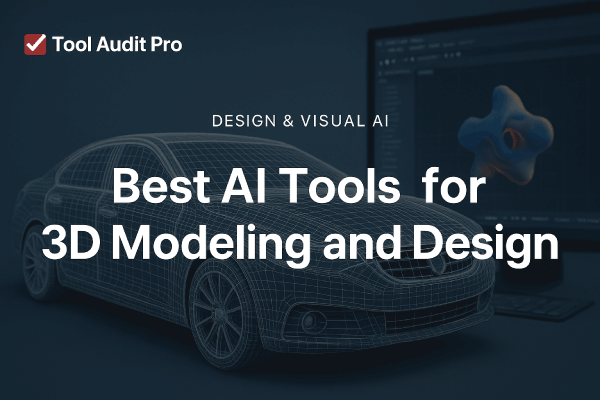
5 Free AI Tools Transforming 3D Design: Next-Level Creativity
The world of 3D modeling and design is evolving fast — and artificial intelligence (AI) …
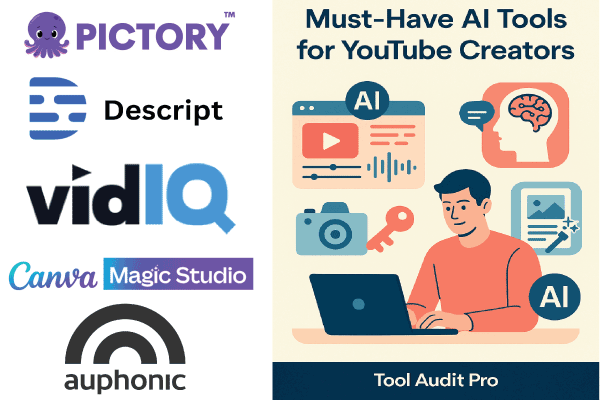
Top AI Free Tools Every YouTube Should Use
🧩 Must-Have AI Tools for YouTube Creators If you’re a YouTube creator, you already know …
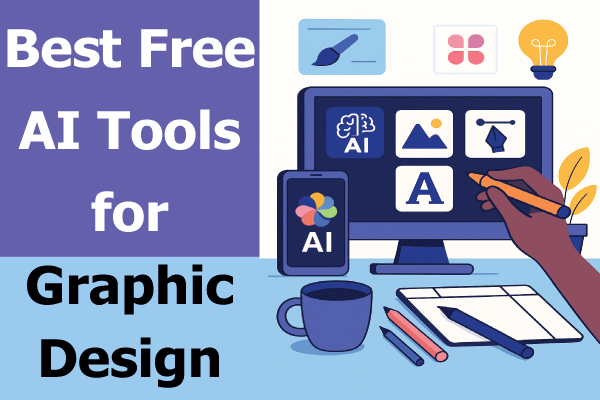
Best Free AI Tools for Graphic Design in 2026
If you’ve ever struggled to design something from scratch, you’re not alone. As someone who …
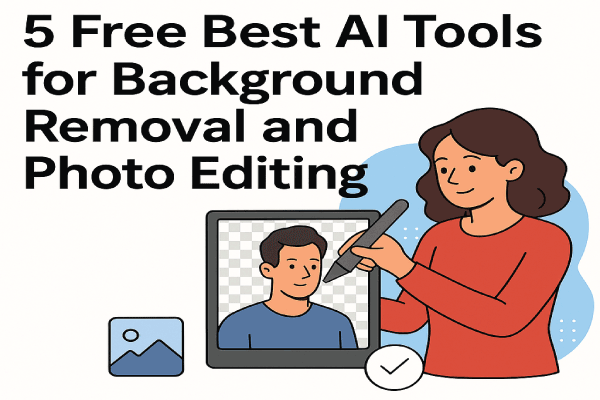
5 Free AI Tools for Background Removal & Photo Editing
If you’re into digital design or social media content creation, you know how much time …

5 Free AI Logo Makers Tools in 2026
Designing a logo used to mean hiring a designer or spending hours learning graphic design …

Top 5 Free AI Video Editing Tools in 2026
If you’ve ever spent hours editing videos, you know how draining it can be — …
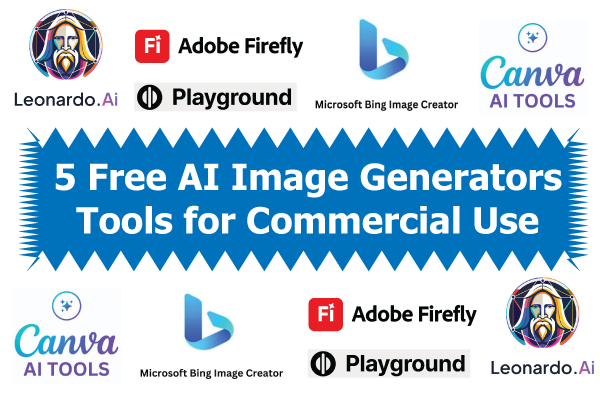
5 Free AI Image Generators Tools for Commercial Use
When I first started testing AI Free image generators, I quickly realized one important thing …
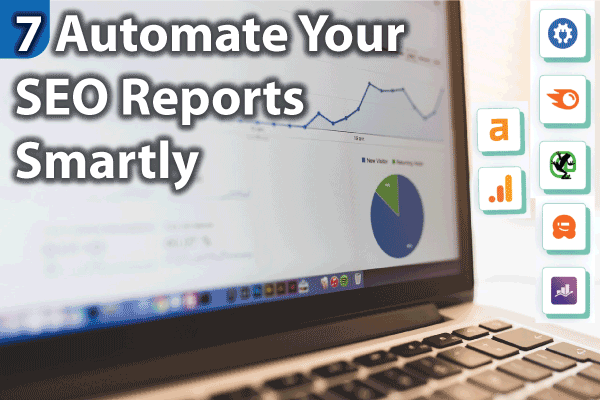
7 Automate Your SEO Reports Smartly
If you’ve ever spent hours building SEO reports manually, you know how time-consuming it can …

5 Best AI Tools for Personalized E-commerce
Best AI-Driven Personalization Tools for E-commerce If you run an online store, you already know …
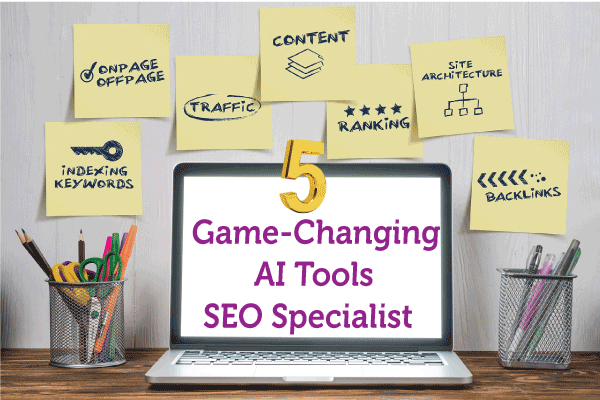
5 Game-Changing AI Tools Every SEO Specialist Needs in 2026
Must-Have AI Tools for SEO Specialists As someone who’s worked in digital marketing long enough …
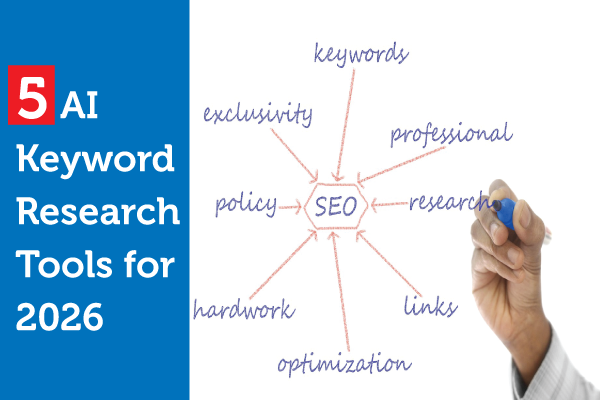
Top 5 AI Keyword Research Tools for 2026
Ai Keyword research tools used to mean: plug in a base phrase, get search volume, …

Top 5 Zapier Alternatives That Simplify Automation
If you’ve ever tried to automate your tasks online, chances are you’ve come across Zapier. …
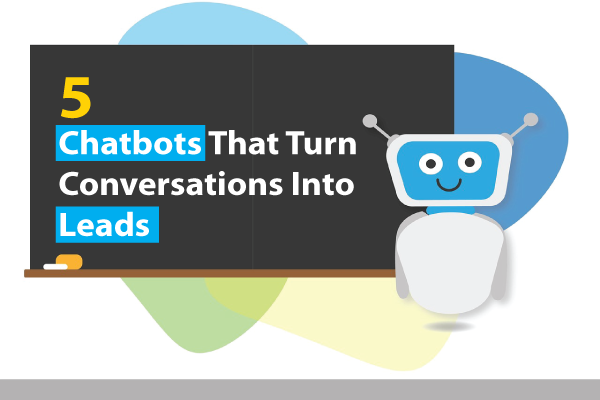
Top 5 Chatbots That Turn Conversations Into Leads
If you’re running a business in 2026, you already know that chatbots are no longer …
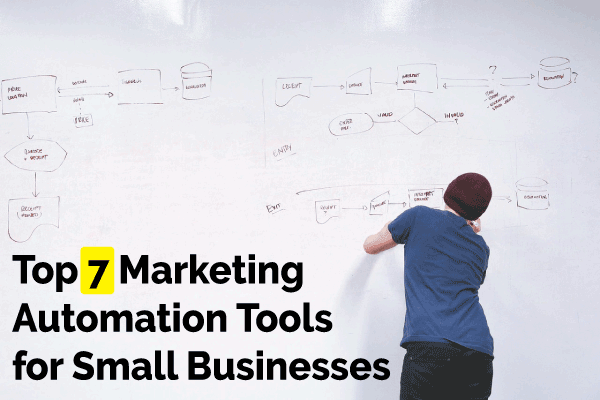
Top 7 Marketing Automation Tools for Small Businesses
Running a small business often feels like juggling too many tasks — emails, social posts, …

Top 10 CRM Software with Smart AI Lead Scoring
If you’re in sales or marketing, you already know how messy lead management can get. …

Top AI Tools for Smarter Email Marketing Automation in 2026
If you’ve been in digital marketing for a while, you know how much time goes …
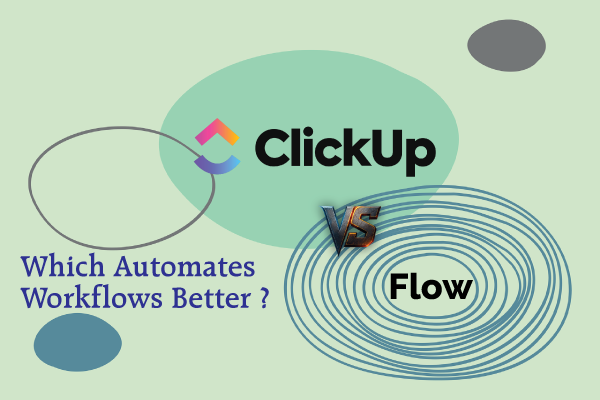
Flow vs ClickUp: Which Automates Workflows Better?
If you’ve been in the productivity space for a while, you already know that the …
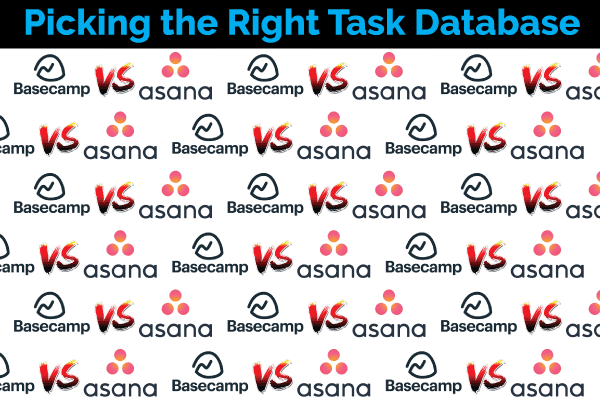
Basecamp vs Asana: Simplicity vs Power
There’s no shortage of project management tools out there, but two names keep showing up …
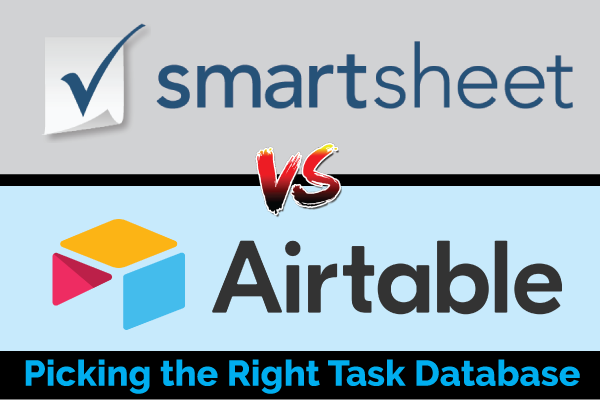
Smartsheet vs Airtable: Picking the Right Task Database
I’ve used both Smartsheet vs Airtable in real project setups — and honestly, choosing between …
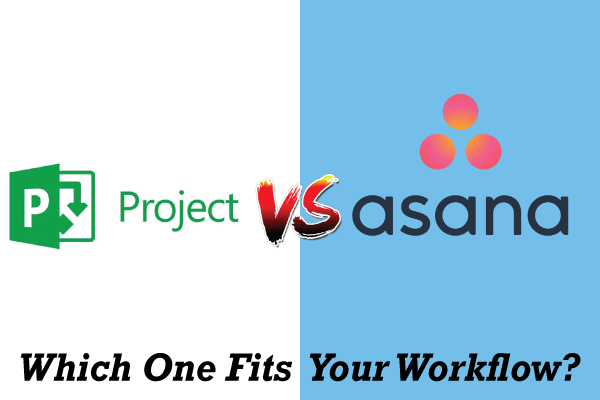
Microsoft Project vs Asana: Which One Fits Your Workflow?
When teams talk about serious project management, Microsoft Project almost always comes up. But in …
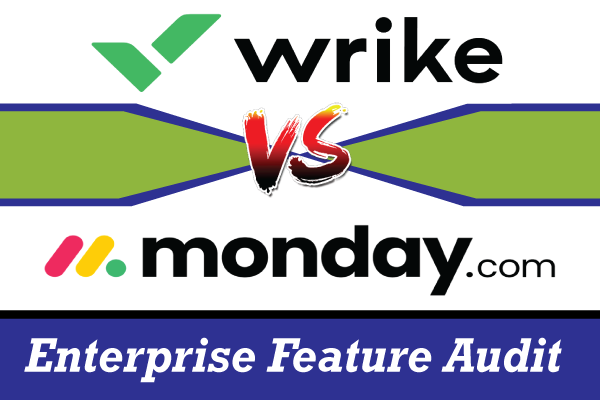
Wrike vs Monday.com – Enterprise Feature Audit
When you reach the enterprise level, project management stops being just about “tasks.” It becomes …
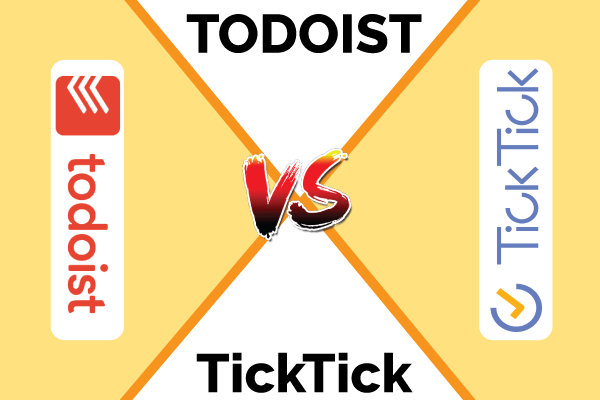
Todoist vs TickTick: Which Personal Task App Actually Keeps You Productive?
I’ve used both Todoist vs TickTick long enough to understand that productivity apps aren’t just …

Jira vs Basecamp: Choosing the Right Fit for Dev and Non-Dev Teams
When you start managing projects—especially if your team includes developers, designers, or marketers—the first big …
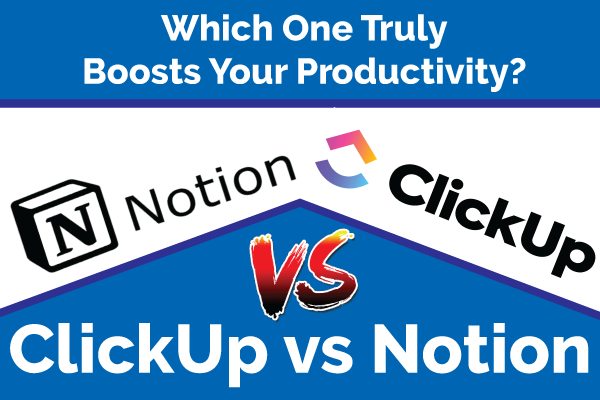
ClickUp vs Notion: Which One Truly Boosts Your Productivity?
If you’ve been trying to pick between ClickUp vs Notion, you’re not alone. These two …

Trello vs Asana: Picking the Right Tool for Your Small Team
If you’ve ever tried juggling multiple projects, tasks, and deadlines as a small team, you …
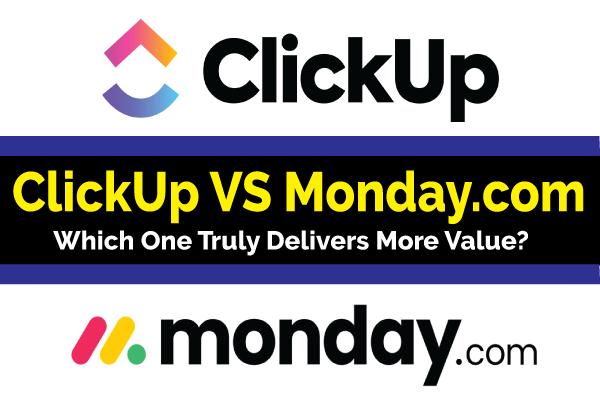
ClickUp vs Monday.com: Which One Truly Delivers More Value?
If you’ve ever tried to pick between ClickUp and Monday.com, you know how tough it …
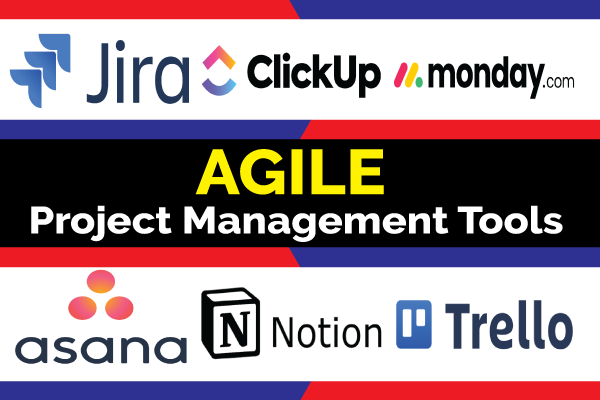
Best 6 Agile Project Management Tools
If you’ve ever tried to manage an agile project without the right tools, you probably …
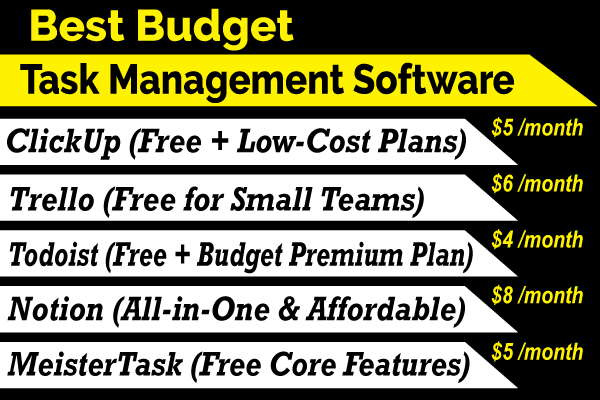
Best Budget-Friendly Task Management Software
Managing projects efficiently doesn’t have to drain your wallet. Over the years, I’ve tested and …
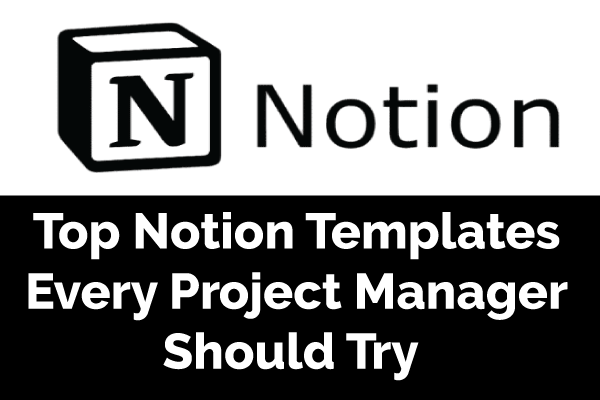
Top Notion Templates Every Project Manager Should Try
If you’re a project manager, you already know that organization isn’t just helpful—it’s survival. Between …
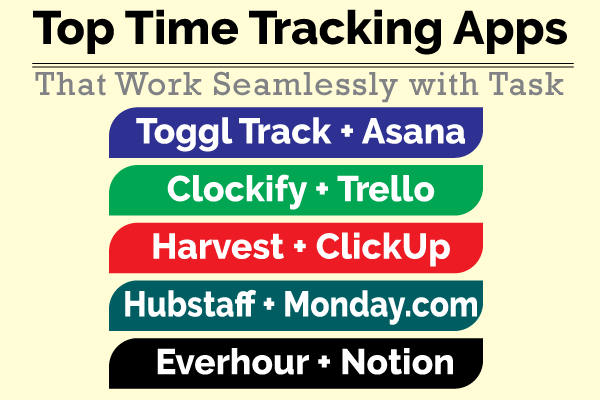
Top Time Tracking Apps That Work Seamlessly with Task Managers
Managing tasks is one thing — keeping track of how much time you spend on …

Top 5 Remote Team Collaboration Tools That Actually Work
Working remotely sounds great until you realize how tough it can be to keep everyone …
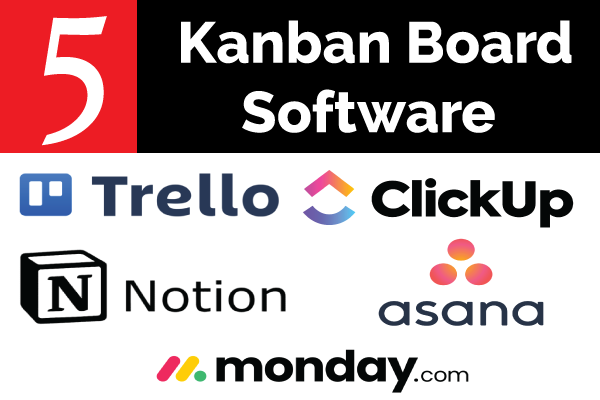
Top 5 Kanban Board Software for Effortless Visual Workflow
When it comes to managing projects, there’s something truly satisfying about seeing your work move …
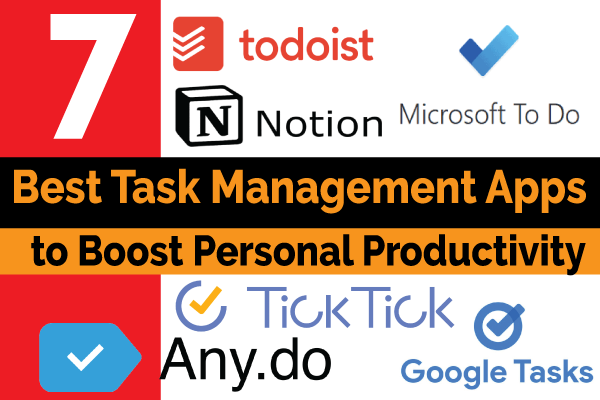
7 Best Task Management Apps to Boost Personal Productivity
Let’s be honest — managing personal tasks isn’t always easy. Between work, family, and everything …

Best ClickUp Alternatives for Freelancers
As a freelancer, managing tasks, deadlines, and client projects can be stressful — especially when …

Top 10 Free Task Management Tools
Let’s be honest — keeping track of tasks isn’t easy. Between personal goals, work deadlines, …

Top Project Management Software for Teams in 2026
If you’ve ever felt buried under spreadsheets, sticky notes, and endless Slack messages, you’re not …
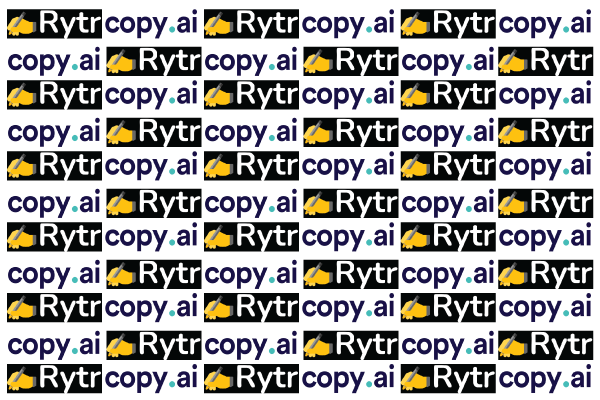
Rytr vs Copy.ai — Which AI Writer Truly Delivers?
When you look around today, every second person seems to be using some kind of …

Anyword vs Simplified AI — Which AI Writer Truly Understands Your Content Goals?
✍️ Anyword vs Simplified AI: A Real User’s Honest Comparison When it comes to AI …

Originality AI vs Content at Scale
If you’ve ever worried about whether your content sounds too AI-generated, you’ve probably heard of …
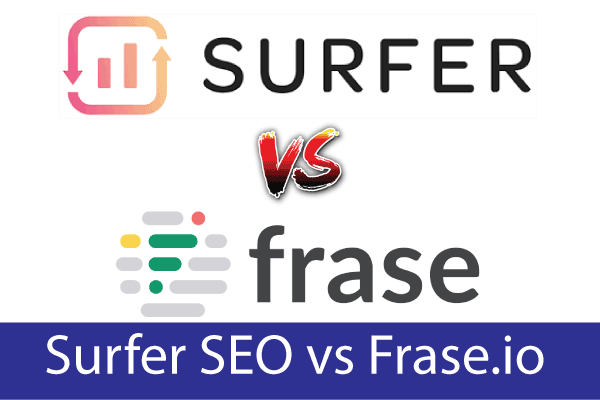
Surfer SEO vs Frase.io: Which Content Optimization Tool Truly Delivers?
Surfer SEO vs Frase.io: Which One Is Worth Your Money? If you’ve been diving deep …
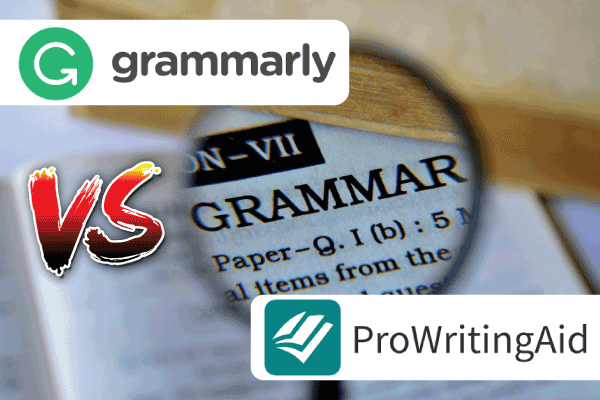
Grammarly vs ProWritingAid: Which Writing Assistant Actually Makes
If you’ve ever tried polishing your content, emails, or blog posts, you’ve probably come across …
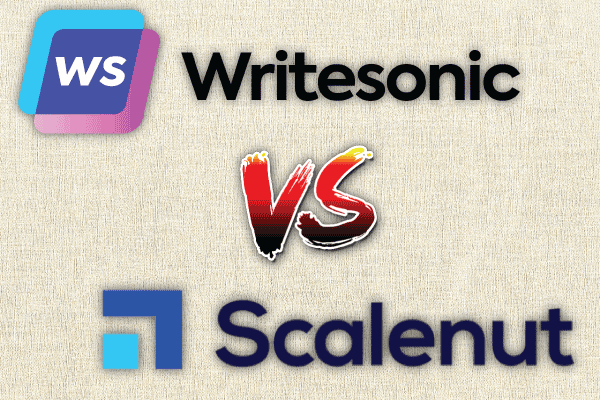
Writesonic vs Scalenut: Which AI Writer Truly Delivers
Writesonic vs Scalenut: Which AI Writer is Better in 2026? If you’ve been exploring AI …
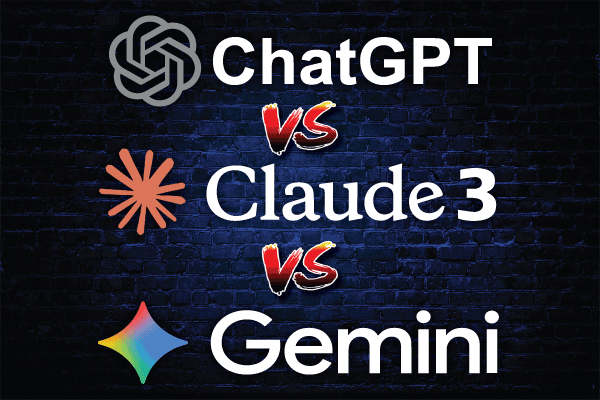
ChatGPT vs Claude 3 vs Gemini (2026 Edition)
If you’ve ever wondered which AI chatbot truly leads the race in 2026 — ChatGPT, …
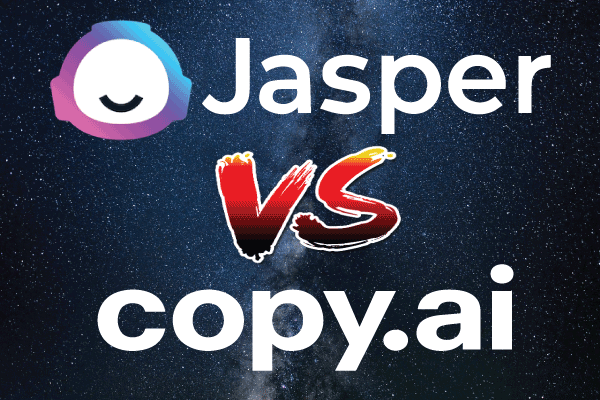
Jasper vs Copy.ai: Honest Head-to-Head Review (2026)
When it comes to AI writing tools, two names always pop up first — Jasper …

Best AI SEO Content Optimization Software
If you’ve ever spent hours tweaking headlines, fixing keyword density, or trying to understand what …

10 Best AI Tools to Beat writer’s block and Spark
Best AI Tools to Beat Writer’s Block writer’s block — that frustrating wall between you …

Best Free AI Writer Tools in 2026
Let’s be honest—writing great content consistently isn’t easy. Whether you’re crafting blog posts, emails, or …

Top 5 AI Tools for Script Writing
If you’ve ever sat in front of a blank page trying to come up with …

5 Best AI Email Writer to Save Time and Write Better Emails
Writing emails sounds easy until you have to write ten of them in a row …
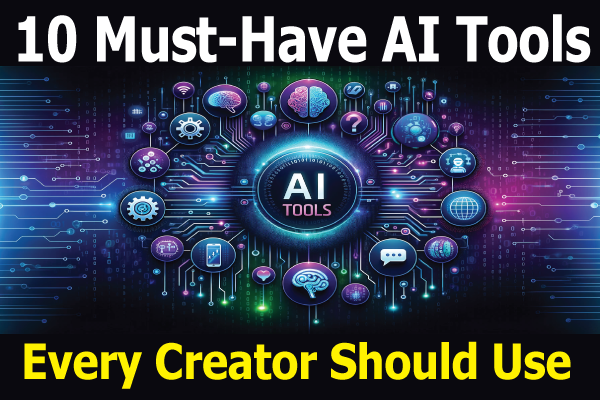
10 Must-Have AI Tools Every Creator Should Use in 2026
Over the last few years, AI has moved from being a buzzword to becoming an …

10 Best AI Tools for Content Rewriting and Paraphrasing
Creating fresh content every day isn’t easy — especially when you’re managing multiple blogs, client …

Top 10 ChatGPT Alternatives for SEO Content
If you’re a content creator or blogger like me, you’ve probably used ChatGPT alternatives at …

Best AI Writing Software for Bloggers in 2026
Why Bloggers Are Turning to AI in 2026 Let’s be real — content creation in …

Jasper AI Review 2026: Is It Still the Best AI Writing Tool
Jasper AI Review 2026: Honest Insights After Using It for Months If you’ve been in …

The Best Free SEO Tools for 2026
If you’re serious about improving your website traffic free SEO tools in 2026 but don’t …

Best Free AI Tools for Students in 2026
If you’re a student in 2026, you’re probably surrounded by assignments, deadlines, group projects, and …
Welcome to Tool Audit Pro, a place I built out of my own struggle to find clear, honest information about the tools we use every day. If you’ve ever lost time testing a tool that looked great on paper but didn’t deliver in real life, then you’ll probably understand why this site exists. I’ve been there too—jumping between websites, reading the same copied descriptions, and still ending up unsure which tool is actually worth using.
Here, I break things down the same way I would explain them to a friend. No fancy jargon, no recycled marketing lines—just straightforward thoughts based on real experience. Whether you’re looking for a solid AI writing tool, a reliable project management app, or software that can genuinely improve your workflow, my goal is to help you make decisions without the confusion.
On Tool Audit Pro, you’ll find reviews, comparisons, and simple guides that focus on what actually matters: how a tool performs in day-to-day use. I take the time to test each tool properly and share the good and the bad, so you don’t waste time or money on something that doesn’t fit your needs.
As the digital world keeps growing, choosing the right tools becomes even more important. My aim is to make that process easier, clearer, and maybe even a bit enjoyable. If you want practical insights, honest opinions, and content that actually feels human, you’re in the right place.